Download Microsoft.MS-500.Train4Sure.2020-02-20.72q.tqb
| Vendor: | Microsoft |
| Exam Code: | MS-500 |
| Exam Name: | Microsoft 365 Security Administration |
| Date: | Feb 20, 2020 |
| File Size: | 1 MB |
Demo Questions
Question 1
An administrator configures Azure AD Privileged Identity Management as shown in the following exhibit.
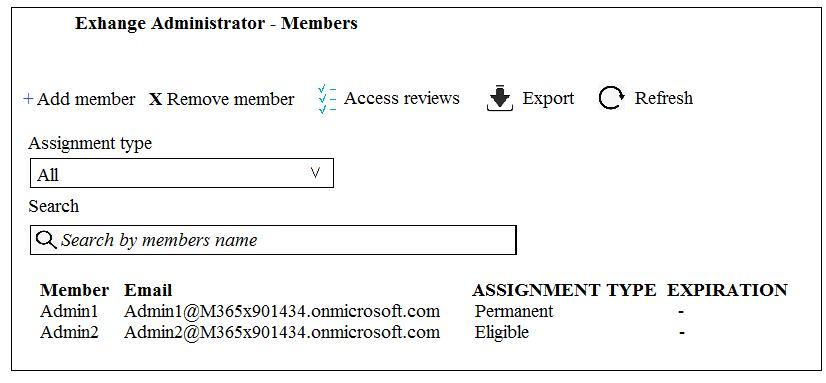
What should you do to meet the security requirements?
- Change the Assignment Type for Admin2 to Permanent
- From the Azure Active Directory admin center, assign the Exchange administrator role to Admin2
- From the Azure Active Directory admin center, remove the Exchange administrator role to Admin1
- Change the Assignment Type for Admin1 to Eligible
Correct answer: D
Question 2
You need to recommend a solution for the user administrators that meets the security requirements for auditing.
Which blade should you recommend using from the Azure Active Directory admin center?
- Sign-ins
- Azure AD Identity Protection
- Authentication methods
- Access review
Correct answer: A
Explanation:
References:https://docs.microsoft.com/en-us/azure/active-directory/reports-monitoring/concept-sign-ins References:
https://docs.microsoft.com/en-us/azure/active-directory/reports-monitoring/concept-sign-ins
Question 3
You need to recommend a solution to protect the sign-ins of Admin1 and Admin2.
What should you include in the recommendation?
- a device compliance policy
- an access review
- a user risk policy
- a sign-in risk policy
Correct answer: C
Explanation:
References:https://docs.microsoft.com/en-us/azure/active-directory/identity-protection/howto-user-risk-policy References:
https://docs.microsoft.com/en-us/azure/active-directory/identity-protection/howto-user-risk-policy






