Download Microsoft.77-727.ActualTests.2019-05-18.11q.tqb
| Vendor: | Microsoft |
| Exam Code: | 77-727 |
| Exam Name: | Excel 2016: Core Data Analysis, Manipulation, and Presentation |
| Date: | May 18, 2019 |
| File Size: | 4 MB |
Demo Questions
Question 1
Project 3 of 7: Tree Inventory
Overview
You are updating the inventory worksheet for a local tree farm.
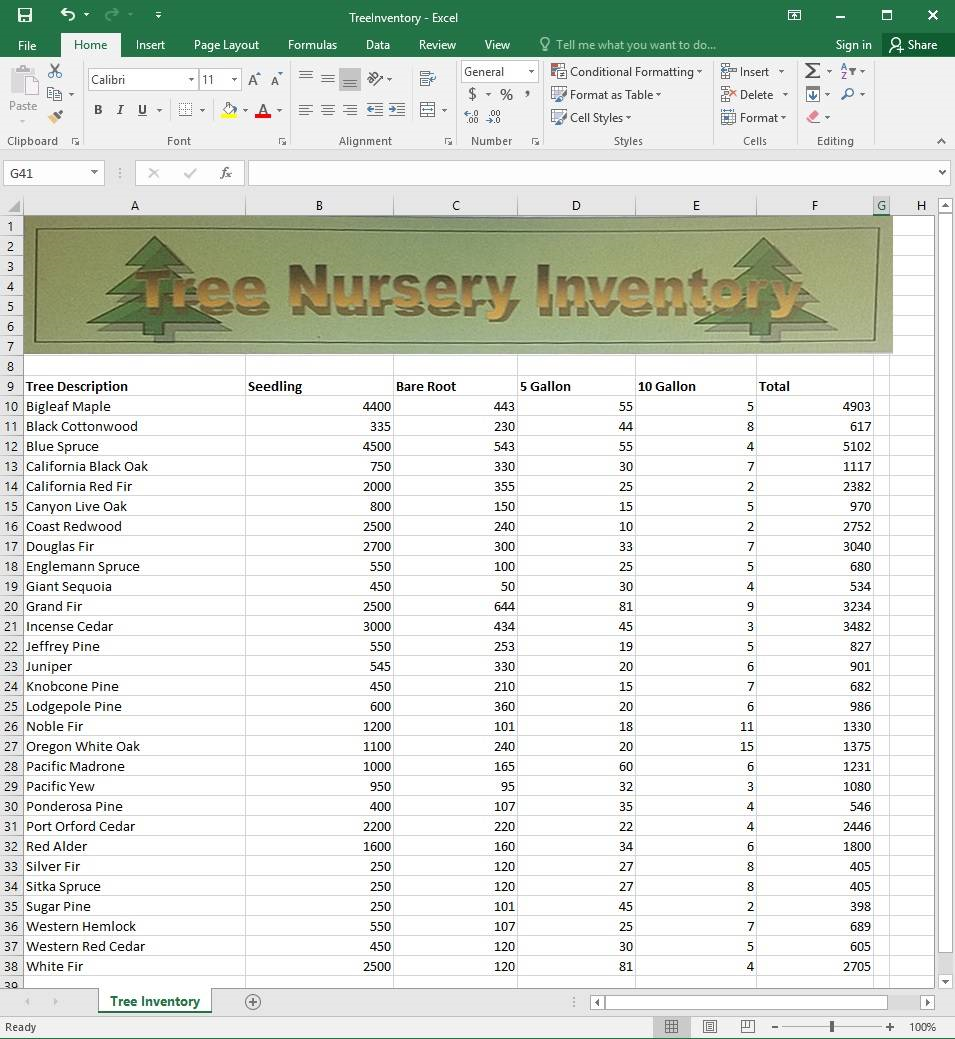
Check the spreadsheet for accessibility problems. Correct the error by adding “Tree Nursery Inventory” as an alternative text file. You do not need to fix the warning.
- See explanation below.
Correct answer: 1
Explanation:
1. To check the accessibility select the Review tab from the ribbon. 2. Select Check Accessibility. 3. Review the results. 4. Exit the Accessibility Checker. 5. Right-click on the worksheet then click Format and then click Alt Text. 6. Type “Tree Nursery Inventory” in the Description box. 7. Click OK. References:https://support.office.com/en-us/article/Use-the-Accessibility-Checker-to-find-accessibility-issues-a16f6de0-2f39-4a2b-8bd8-5ad801426c7f 1. To check the accessibility select the Review tab from the ribbon.
2. Select Check Accessibility.
3. Review the results.
4. Exit the Accessibility Checker.
5. Right-click on the worksheet then click Format and then click Alt Text.
6. Type “Tree Nursery Inventory” in the Description box.
7. Click OK.
References:
https://support.office.com/en-us/article/Use-the-Accessibility-Checker-to-find-accessibility-issues-a16f6de0-2f39-4a2b-8bd8-5ad801426c7f
Question 2
Project 4 of 7: Car Inventory
Overview
You manage the office of a used car business. You have been asked to prepare the inventory list for a big annual sale.
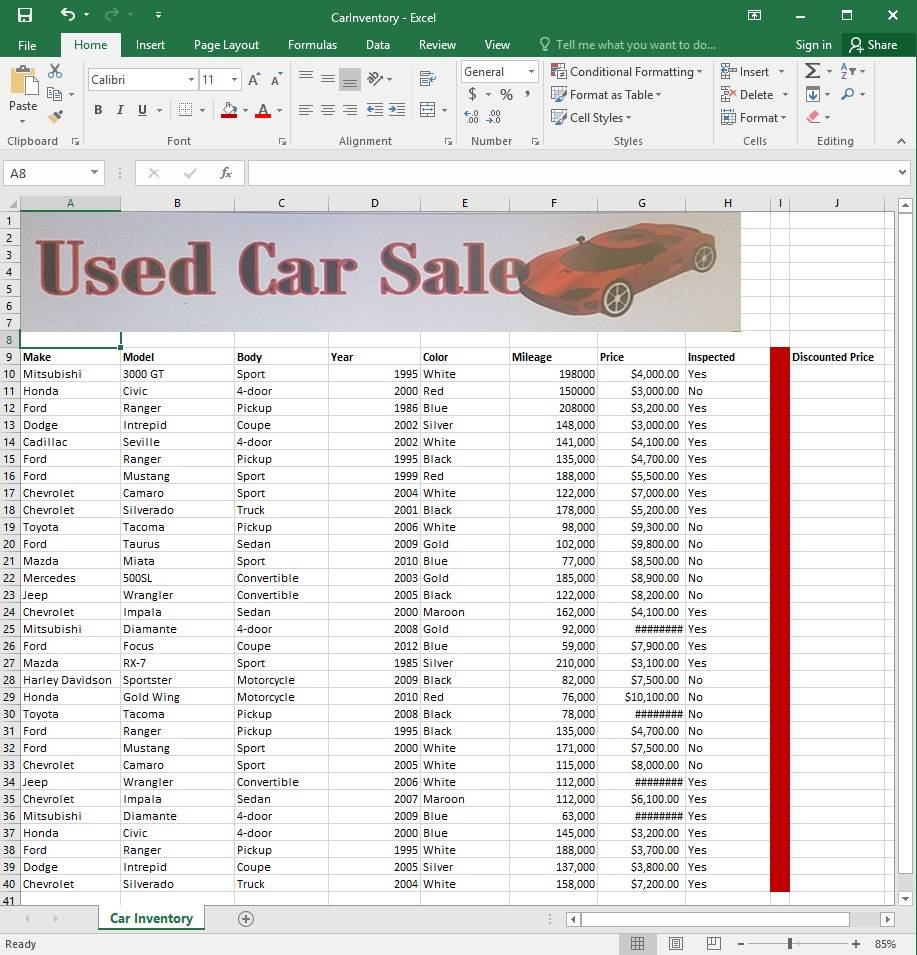
Configure the “Car Inventory” worksheet so the column headings in row 9 appear on all printed pages.
- See explanation below.
Correct answer: 1
Explanation:
1. On the “Car Inventory” worksheet, click Print Titles from the Page Setup group, situated on the Page Layout tab. 2. Under Print Titles, on the Sheet tab, type the reference of the row you want to reappear (row 9) in the Rows to repeat at top box. References:https://support.office.com/en-us/article/Print-rows-with-column-headers-on-top-of-every-page-D3550133-F6A1-4C72-AD70-5309A2E8FE8C 1. On the “Car Inventory” worksheet, click Print Titles from the Page Setup group, situated on the Page Layout tab.
2. Under Print Titles, on the Sheet tab, type the reference of the row you want to reappear (row 9) in the Rows to repeat at top box.
References:
https://support.office.com/en-us/article/Print-rows-with-column-headers-on-top-of-every-page-D3550133-F6A1-4C72-AD70-5309A2E8FE8C
Question 3
Project 4 of 7: Car Inventory
Overview
You manage the office of a used car business. You have been asked to prepare the inventory list for a big annual sale.
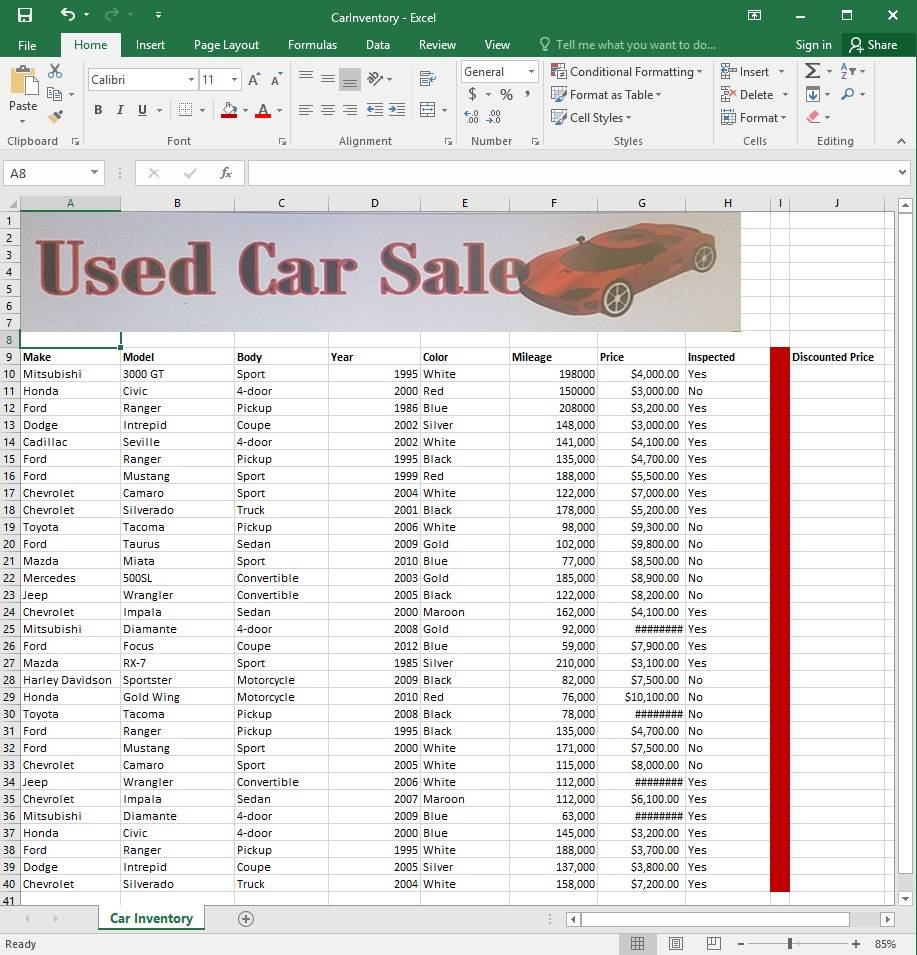
Simultaneously replace all instances of the text “Pickup” with the text “Truck”.
- See explanation below.
Correct answer: 1
Explanation:
1. Click Find & Select from the Editing group situated on the Home tab. 2. Click Replace. 3. Type the text “Pickup” in the Fine what box. 4. Click Options to further define the search, specify the “Car Inventory” worksheet select Sheet in the Within box. 5. Type “Truck” in the Replace with box. 6. Click Find All, and then click Replace All. 7. Finalize by clicking OK. References:https://support.office.com/en-us/article/find-or-replace-text-and-numbers-on-a-worksheet-0e304ca5-ecef-4808-b90f-fdb42f892e90 1. Click Find & Select from the Editing group situated on the Home tab.
2. Click Replace.
3. Type the text “Pickup” in the Fine what box.
4. Click Options to further define the search, specify the “Car Inventory” worksheet select Sheet in the Within box.
5. Type “Truck” in the Replace with box.
6. Click Find All, and then click Replace All.
7. Finalize by clicking OK.
References:
https://support.office.com/en-us/article/find-or-replace-text-and-numbers-on-a-worksheet-0e304ca5-ecef-4808-b90f-fdb42f892e90






