Download Microsoft.70-463.PracticeTest.2019-02-14.144q.tqb
| Vendor: | Microsoft |
| Exam Code: | 70-463 |
| Exam Name: | Implementing a Data Warehouse with Microsoft SQL Server 2012/2014 |
| Date: | Feb 14, 2019 |
| File Size: | 2 MB |
Demo Questions
Question 1
You develop a SQL Server Integration Services (SSIS) package that imports SQL Azure data into a data warehouse every night.
The SQL Azure data contains many misspellings and variations of abbreviations. To import the data, a developer used the Fuzzy Lookup transformation to choose the closest-matching string from a reference table of allowed values. The number of rows in the reference table is very large.
If no acceptable match is found, the Fuzzy Lookup transformation passes a null value.
The current setting for the Fuzzy Lookup similarity threshold is 0.50.
Many values are incorrectly matched.
You need to ensure that more accurate matches are made by the Fuzzy Lookup transformation without degrading performance.
What should you do?
- Change the Exhaustive property to True.
- Change the similarity threshold to 0.55.
- Change the similarity threshold to 0.40.
- Increase the maximum number of matches per lookup.
Correct answer: B
Explanation:
References: http://msdn.microsoft.com/en-us/library/ms137786.aspx References: http://msdn.microsoft.com/en-us/library/ms137786.aspx
Question 2
You install a SQL Server 2012 database engine instance on a production server. A month later, you install SQL Server 2012 Integration Services (SSIS).
You must develop an SSIS project and deploy it to the server by using the Project Deployment model.
Operations Log records that are outside the configured retention period must be cleaned automatically.
You need to create the SSIS catalog on the production server and ensure that the operations log cleaning requirement is met.
What should you do? (Each correct answer presents part of the solution. Choose all that apply.)
- Enable XP Command Shell.
- Enable CLR Integration.
- Enable OLE Automation.
- Start the SQL Server Browser service.
- Enable Cross Database Ownership Chaining
- Start the SQL Server Agent service
- Enable Ad Hoc Remote Queries.
Correct answer: BF
Explanation:
B: To create the SSISDB catalog in SQL Server Management StudioOpen SQL Server Management Studio. Connect to the SQL Server Database Engine. In Object Explorer, expand the server node, right-click the Integration Services Catalogs node, and then click Create Catalog. Click Enable CLR Integration. The catalog uses CLR stored procedures. Etc. F: SSIS projects, packages, parameters, environments, and operational history are all stored in the SSISDB database so if you have hundreds of SSIS packages or packages that run every few minutes you could see how the database storing all the historical information would grow exponentially.Also included when you enable this feature is a SQL Server Agent Job called SSIS Server Maintenance job: References: http://msdn.microsoft.com/en-us/library/gg471509(v=sql.110).aspxhttps://www.mssqltips.com/sqlservertip/3307/managing-the-size-of-the-sql-server-ssis-catalog-database/ B: To create the SSISDB catalog in SQL Server Management Studio
- Open SQL Server Management Studio.
- Connect to the SQL Server Database Engine.
- In Object Explorer, expand the server node, right-click the Integration Services Catalogs node, and then click Create Catalog.
- Click Enable CLR Integration.
The catalog uses CLR stored procedures.
Etc.
F: SSIS projects, packages, parameters, environments, and operational history are all stored in the SSISDB database so if you have hundreds of SSIS packages or packages that run every few minutes you could see how the database storing all the historical information would grow exponentially.
Also included when you enable this feature is a SQL Server Agent Job called SSIS Server Maintenance job:
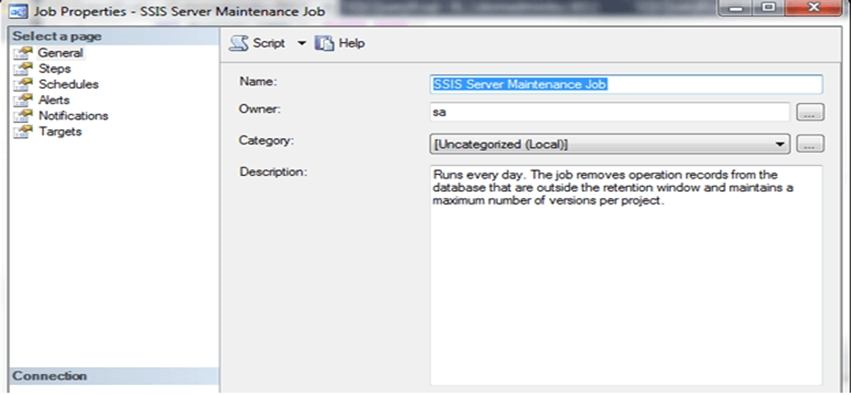
References:
http://msdn.microsoft.com/en-us/library/gg471509(v=sql.110).aspx
https://www.mssqltips.com/sqlservertip/3307/managing-the-size-of-the-sql-server-ssis-catalog-database/
Question 3
A SQL Server Integration Services (SSIS) package on a computer is failing periodically in production. The package was created less than one year ago and was deployed to the SSIS catalog.
Sometimes the package is started on a SQL Agent schedule; sometimes the package is started manually by an SSIS developer by using the Object Explorer in SQL Server Management Studio.
You need to identify the authenticated user responsible for starting the package each time it failed in the past.
Where can you find this information?
- the SQL Server Log
- the SSISDB.[catalog].[executions] view
- the SSISDB.[catalog].[event_messages] view
- the SQL Agent Job History
- the SQL Agent Error Log
Correct answer: B






