Download Microsoft.70-411.TestKing.2018-12-02.181q.tqb
| Vendor: | Microsoft |
| Exam Code: | 70-411 |
| Exam Name: | Administering Windows Server 2012 |
| Date: | Dec 02, 2018 |
| File Size: | 22 MB |
Demo Questions
Question 1
Your network contains an Active Directory domain named adatum.com. The domain contains a member server named Server1 and 10 web servers. All of the web servers are in an organizational unit (OU) named WebServers_OU. All of the servers run Windows Server 2012 R2.
On Server1, you need to collect the error events from all of the web servers. The solution must ensure that when new web servers are added to WebServers_OU, their error events are collected automatically on Server1.
What should you do?
- On Server1, create a source computer initiated subscription. From a Group Policy object (GPO), configure the Configure target Subscription Manager setting.
- On Server1, create a source computer initiated subscription. From a Group Policy object (GPO), configure the Configure forwarder resource usage setting.
- On Server1, create a collector initiated subscription. From a Group Policy object (GPO), configure the Configure forwarder resource usage setting.
- On Server1, create a collector initiated subscription. From a Group Policy object (GPO), configure the Configure target Subscription Manager setting.
Correct answer: A
Explanation:
Source-initiated subscriptions allow you to define a subscription on an event collector computer without defining the event source computers, and then multiple remote event source computers can be set up (using a group policy setting) to forward events to the event collector computer. This differs from a collector initiated subscription because in the collector initiated subscription model, the event collector must define all the event sources in the event subscription. Run the following command from an elevated privilege command prompt on the Windows Server domain controller to configure Windows Remote Management: winrm qc -q.Start group policy by running the following command: %SYSTEMROOT%\System32\gpedit.msc.Under the Computer Configuration node, expand the Administrative Templates node, then expand the Windows Components node, then select the Event Forwarding node. Right-click the SubscriptionManager setting, and select Properties. Enable the SubscriptionManager setting, and click the Show button to add a server address to the setting. Add at least one setting that specifies the event collector computer. The SubscriptionManager Properties window contains an Explain tab that describes the syntax for the setting. After the SubscriptionManager setting has been added, run the following command to ensure the policy is applied: gpupdate /force.If you want to configure a source computer-initiated subscription, you need to configure the following group policies on the computers that will act as the event forwarders:(A) Configure Target Subscription Manager This policy enables you to set the location of the collector computer. Source-initiated subscriptions allow you to define a subscription on an event collector computer without defining the event source computers, and then multiple remote event source computers can be set up (using a group policy setting) to forward events to the event collector computer. This differs from a collector initiated subscription because in the collector initiated subscription model, the event collector must define all the event sources in the event subscription.
- Run the following command from an elevated privilege command prompt on the Windows Server domain controller to configure Windows Remote Management: winrm qc -q.
- Start group policy by running the following command: %SYSTEMROOT%\System32\gpedit.msc.
- Under the Computer Configuration node, expand the Administrative Templates node, then expand the Windows Components node, then select the Event Forwarding node.
- Right-click the SubscriptionManager setting, and select Properties. Enable the SubscriptionManager setting, and click the Show button to add a server address to the setting. Add at least one setting that specifies the event collector computer. The SubscriptionManager Properties window contains an Explain tab that describes the syntax for the setting.
- After the SubscriptionManager setting has been added, run the following command to ensure the policy is applied: gpupdate /force.
If you want to configure a source computer-initiated subscription, you need to configure the following group policies on the computers that will act as the event forwarders:
- (A) Configure Target Subscription Manager This policy enables you to set the location of the collector computer.
Question 2
Your network contains a Hyper-V host named Hyperv1. Hyperv1 runs Windows Server 2012 R2.
Hyperv1 hosts four virtual machines named VM1, VM2, VM3, and VM4. All of the virtual machines run Windows Server 2008 R2 Service Pack 1 (SP1).
You need to view the amount of memory resources and processor resources that VM4 currently uses.
Which tool should you use on Hyperv1?
- Windows System Resource Manager (WSRM)
- Task Manager
- Hyper-V Manager
- Resource Monitor
Correct answer: C
Explanation:
Hyper-V Performance Monitoring Tool Know which resource is consuming more CPU. Find out if CPUs are running at full capacity or if they are being underutilized. Metrics tracked include Total CPU utilization, Guest CPU utilization, Hypervisor CPU utilization, idle CPU utilization, etc. WSRM is deprecated starting with Windows Server 2012 Hyper-V Performance Monitoring Tool
Know which resource is consuming more CPU. Find out if CPUs are running at full capacity or if they are being underutilized. Metrics tracked include Total CPU utilization, Guest CPU utilization, Hypervisor CPU utilization, idle CPU utilization, etc.
WSRM is deprecated starting with Windows Server 2012
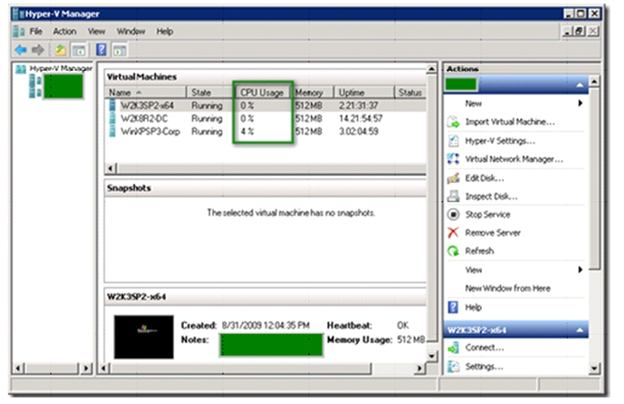
Question 3
Your network contains an Active Directory domain named contoso.com. The domain contains a member server named Server1. Server1 runs Windows Server 2012 R2 and has the Hyper-V server role installed.
Server1 hosts 10 virtual machines. A virtual machine named VM1 runs Windows Server 2012 R2 and hosts a processor-intensive application named App1.
Users report that App1 responds more slowly than expected.
You need to monitor the processor usage on VM1 to identify whether changes must be made to the hardware settings of VM1.
Which performance object should you monitor on Server1?
- Processor
- Hyper-V Hypervisor Virtual Processor
- Hyper-V Hypervisor Logical Processor
- Hyper-V Hypervisor Root Virtual Processor
- Process
Correct answer: C
Explanation:
In the simplest way of thinking the virtual processor time is cycled across the available logical processors in a round-robin type of fashion. Thus all the processing power gets used over time, and technically nothing ever sits idle. To accurately measure the processor utilization of a guest operating system, use the "\Hyper-V Hypervisor Logical Processor (Total)\% Total Run Time" performance monitor counter on the Hyper-V host operating system. In the simplest way of thinking the virtual processor time is cycled across the available logical processors in a round-robin type of fashion. Thus all the processing power gets used over time, and technically nothing ever sits idle.
To accurately measure the processor utilization of a guest operating system, use the "\Hyper-V Hypervisor Logical Processor (Total)\% Total Run Time" performance monitor counter on the Hyper-V host operating system.






