Download Fortinet.NSE6_FAZ-7.2.VCEDumps.2024-04-04.19q.tqb
| Vendor: | Fortinet |
| Exam Code: | NSE6_FAZ-7.2 |
| Exam Name: | Fortinet NSE 6 - FortiAnalyzer 7-2 Administrator |
| Date: | Apr 04, 2024 |
| File Size: | 774 KB |
Demo Questions
Question 1
An administrator has configured the following settings:
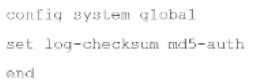
What is the purpose of executing these commands?
- To record the hash value and authentication code of log files.
- To encrypt log transfer between FortiAnalyzer and other devices.
- To verify the integrity of the log files received.
- To create the secure channel used by the OFTP process.
Correct answer: C
Explanation:
The purpose of executing the provided CLI commands, which include setting the log-checksum to md5-auth, is to ensure the integrity of the log files. This setting is used to record the MD5 hash value of log files, which is a widely used cryptographic hash function that produces a 128-bit (16-byte) hash value. By using MD5 authentication, FortiAnalyzer ensures that the log files have not been altered or tampered with during transit, thereby verifying their integrity upon receipt. This is not related to encrypting log transfers, scheduling reports, or creating secure channels for OFTP (Over-the-FortiGate Protocol) processes. The purpose of executing the provided CLI commands, which include setting the log-checksum to md5-auth, is to ensure the integrity of the log files. This setting is used to record the MD5 hash value of log files, which is a widely used cryptographic hash function that produces a 128-bit (16-byte) hash value. By using MD5 authentication, FortiAnalyzer ensures that the log files have not been altered or tampered with during transit, thereby verifying their integrity upon receipt. This is not related to encrypting log transfers, scheduling reports, or creating secure channels for OFTP (Over-the-FortiGate Protocol) processes.
Question 2
Which statement is true about the communication between FortiGate high availability (HA) clusters and FortiAnalyzer?
- Each cluster member sends its logs directly to FortiAnalyzer.
- You must add the device lo the cluster first, and then registers the cluster with FortiAnalyzer.
- FortiAnalyzer distinguishes each cluster member by its MAC address.
- Only the primary device in the cluster communicates with FortiAnalyzer.
Correct answer: D
Explanation:
In a FortiGate high availability (HA) cluster, only the primary device sends its logs to the FortiAnalyzer. This is to ensure that logs are not duplicated between the primary and secondary devices in the cluster. The configuration of the FortiAnalyzer server on the FortiGate is such that the HA primary device is set as the server that forwards the logs.Reference: FortiAnalyzer 7.4.1 Administration Guide, sections mentioning HA cluster configuration and log forwarding. In a FortiGate high availability (HA) cluster, only the primary device sends its logs to the FortiAnalyzer. This is to ensure that logs are not duplicated between the primary and secondary devices in the cluster. The configuration of the FortiAnalyzer server on the FortiGate is such that the HA primary device is set as the server that forwards the logs.
Reference: FortiAnalyzer 7.4.1 Administration Guide, sections mentioning HA cluster configuration and log forwarding.
Question 3
Which two statements are true regarding FortiAnalyzer system backups? (Choose two.)
- Existing reports can be included in the backup files.
- The system reserves at least 5% to 20% disk space for backup files.
- Scheduled system backups can be configured only from the CLI.
- Backup files can be uploaded to SCP and SFTP servers.
Correct answer: AD
Explanation:
FortiAnalyzer allows for the inclusion of existing reports in the backup files, providing a comprehensive backup of configurations and data. Additionally, the backup files can be configured to be uploaded to SCP and SFTP servers, ensuring secure transfer and offsite storage of backup data. This can be configured both in the GUI and the CLI, providing flexibility in how backups are scheduled and managed.Reference: FortiAnalyzer 7.4.1 Administration Guide, 'Scheduling automatic backups' section. FortiAnalyzer allows for the inclusion of existing reports in the backup files, providing a comprehensive backup of configurations and data. Additionally, the backup files can be configured to be uploaded to SCP and SFTP servers, ensuring secure transfer and offsite storage of backup data. This can be configured both in the GUI and the CLI, providing flexibility in how backups are scheduled and managed.
Reference: FortiAnalyzer 7.4.1 Administration Guide, 'Scheduling automatic backups' section.






