Download Cisco.350-401.NewDumps.2021-05-25.100q.tqb
| Vendor: | Cisco |
| Exam Code: | 350-401 |
| Exam Name: | Implementing Cisco Enterprise Network Core Technologies (350-401 ENCOR) |
| Date: | May 25, 2021 |
| File Size: | 8 MB |
Demo Questions
Question 1
You issue the following commands on a Cisco router:
RouterA#debug condition interface serial 0/0
RouterA#debug condition interface serial 0/1
RouterA#debug condition username RouterB
RouterA#debug ppp authentication
Which of the following PPP authentication debugging messages will be displayed on RouterA? (Select the best answer.)
- only messages that contain the RouterB user name
- only messages that arrive on the Serial 0/0 interface
- only messages that arrive on the Serial 0/1 interface
- messages that contain the RouterB user name or that arrive on either specified interface
Correct answer: D
Explanation:
Debug messages that contain the RouterB user name and that arrive on either the Serial 0/0 interface or the Serial 0/1 interface would be displayed if you were to issue the commands in this scenario on a Cisco router. The debug condition command is used to enable restrictions on the data that the debugging process displays. If no conditions are specified, all output from enabled debugging commands will be displayed. You can configure a series of debug conditions, any one of which will cause debug messages to display when a match occurs. In order to display the output, the debugging process need only match one of the specified conditions, not all of them. The debug condition interfaceinterface command limits debug messaging output to only enabled debugging that applies to the specified interface. For example, if you were to issue the debug condition interface serial 0/0 command followed by the debug ppp authentication command in this scenario, the debug output would consist of PointtoPoint Protocol (PPP) authentication messages, but only if those messages also apply to the router’s Serial 0/0 interface. The debug output will not be limited to only one interface on RouterA in this scenario. Configuring a series of debug condition interface interface commands limits debug message output to the series of specified interfaces. The debug output need match only one of the interface conditions to be displayed. For example, you could issue the following commands on RouterA to ensure that PPP authentication debug messages that apply to either the Serial 0/0 interface or the Serial 0/1 interface are displayed on the router:RouterA#debug condition interface serial 0/0 RouterA#debug condition interface serial 0/1 RouterA#debug ppp authentication After issuing the commands above, you could further limit the PPP authentication debug output by issuing the no debug condition interface interface command. For example, issuing the no debug condition interface serial 0/0 command would remove the Serial 0/0 interface condition from the debugging output, which means that only PPP authentication messages that apply to the Serial 0/1 interface would be displayed. You can remove all interface conditions from debugging output by issuing the no debug condition interface all command. After that command is issued, all PPP authentication debugging messages would be displayed unless you also issued the no debug ppp authenticationcommand or the no debug all command. The debug output will not be limited to the user name RouterB, because you have also issued debug condition interface interface commands in this scenario. The debug condition {username username | called dialstring | callerdialstring} command enables you to limit the output of debugging messages by user name, calling party number, or called party number. Applying only one of those conditions to debugging output stops the output of debug messages on all interfaces. The router will then monitor each interface for a condition match. If a match occurs, debug messages will be displayed for that match. In this scenario, the debug condition username RouterB command will display output when an interface sends or receives a PPP authentication packet that contains the user name RouterB. However, because you have also issued the debug condition interface serial 0/0 command and the debug condition interface serial 0/1 command, PPP authentication messages that apply to either of those interfaces will be displayed even if the RouterB user name is not matched. You can determine which debug conditions are configured and which have been met on a Cisco device by issuing the show debug condition command from privileged EXEC mode. For example, the following output indicates that three conditions have been enabled on the router, but only the last two conditions have been matched so far: Based on the output above, you can determine that PPP authentication has occurred on RouterA’s Serial 0/1 interface and that the user name RouterB was used to perform the authentication. In addition, the user name RouterB triggered flags both on the Serial 0/1 interface and by the PPP session manager, possibly indicating that after debugging was configured, the connection between RouterA and RouterB went down and was then restored. Reference:Cisco: Cisco IOS Debug Command Reference, Release 12.2: Enabling Conditional Debugging Commands Debug messages that contain the RouterB user name and that arrive on either the Serial 0/0 interface or the Serial 0/1 interface would be displayed if you were to issue the commands in this scenario on a Cisco router. The debug condition command is used to enable restrictions on the data that the debugging process displays. If no conditions are specified, all output from enabled debugging commands will be displayed. You can configure a series of debug conditions, any one of which will cause debug messages to display when a match occurs. In order to display the output, the debugging process need only match one of the specified conditions, not all of them.
The debug condition interfaceinterface command limits debug messaging output to only enabled debugging that applies to the specified interface. For example, if you were to issue the debug condition interface serial 0/0 command followed by the debug ppp authentication command in this scenario, the debug output would consist of PointtoPoint Protocol (PPP) authentication messages, but only if those messages also apply to the router’s Serial 0/0 interface.
The debug output will not be limited to only one interface on RouterA in this scenario. Configuring a series of debug condition interface interface commands limits debug message output to the series of specified interfaces. The debug output need match only one of the interface conditions to be displayed. For example, you could issue the following commands on RouterA to ensure that PPP authentication debug messages that apply to either the Serial 0/0 interface or the Serial 0/1 interface are displayed on the router:
RouterA#debug condition interface serial 0/0
RouterA#debug condition interface serial 0/1
RouterA#debug ppp authentication
After issuing the commands above, you could further limit the PPP authentication debug output by issuing the no debug condition interface interface command. For example, issuing the no debug condition interface serial 0/0 command would remove the Serial 0/0 interface condition from the debugging output, which means that only PPP authentication messages that apply to the Serial 0/1 interface would be displayed. You can remove all interface conditions from debugging output by issuing the no debug condition interface all command. After that command is issued, all PPP authentication debugging messages would be displayed unless you also issued the no debug ppp authenticationcommand or the no debug all command.
The debug output will not be limited to the user name RouterB, because you have also issued debug condition interface interface commands in this scenario. The debug condition {username username | called dialstring | callerdialstring} command enables you to limit the output of debugging messages by user name, calling party number, or called party number. Applying only one of those conditions to debugging output stops the output of debug messages on all interfaces. The router will then monitor each interface for a condition match. If a match occurs, debug messages will be displayed for that match. In this scenario, the debug condition username RouterB command will display output when an interface sends or receives a PPP authentication packet that contains the user name RouterB. However, because you have also issued the debug condition interface serial 0/0 command and the debug condition interface serial 0/1 command, PPP authentication messages that apply to either of those interfaces will be displayed even if the RouterB user name is not matched.
You can determine which debug conditions are configured and which have been met on a Cisco device by issuing the show debug condition command from privileged EXEC mode. For example, the following output indicates that three conditions have been enabled on the router, but only the last two conditions have been matched so far:
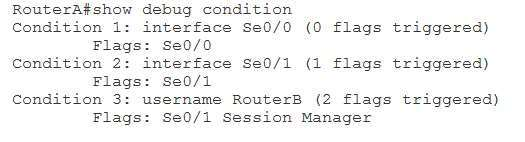
Based on the output above, you can determine that PPP authentication has occurred on RouterA’s Serial 0/1 interface and that the user name RouterB was used to perform the authentication. In addition, the user name RouterB triggered flags both on the Serial 0/1 interface and by the PPP session manager, possibly indicating that after debugging was configured, the connection between RouterA and RouterB went down and was then restored.
Reference:
Cisco: Cisco IOS Debug Command Reference, Release 12.2: Enabling Conditional Debugging Commands
Question 2
Which of the following ping command options should be enabled if you want to determine the MTU size that a given connection supports? (Select the best answer.)
- the IPv4 donotfragment bit
- a number of pings greater than five
- a datagram size greater than 1,500 bytes
- a timeout value greater than two seconds
Correct answer: A
Explanation:
The IP version 4 (IPv4) donotfragment bit, or DF bit, is the ping command option that should be enabled if you want to determine the maximum transmission unit (MTU) size that a given connection supports. By default, packet fragmentation is used to enable oversized packets to traverse the network in chunks that are smaller than the configured MTU. The DF bit configures the ping command to attempt to send packets of a given size without fragmentation. By repeatedly pinging a destination device with smaller and smaller datagram sizes, you can determine the MTU. The ping command supports the ability to modify the size of the datagram that it transmits as well as the ability to enable the DF bit, which is disabled by default. You can configure extended ping features either by issuing the ping command without parameters, which causes the ping command to display a series of configuration prompts, or by specifying parameters on the command line along with the ping command. For example, the ping 192.168.1.1 size 1500 dfbit command configures an extended ping with a destination IP address of 192.168.1.1, a datagram size of 1,500 bytes, and an enabled DF bit. On a connection with an MTU of 1,500 bytes, this ping succeeds, as shown in the following output: Based on the output, you can determine that the ping succeeded. You can also determine that the DF bit is, indeed, enabled. However, issuing the ping 192.168.1.1 size 1501 dfbit command on the same device results in a failure, as shown in the following output: In the output above, issuing the ping 192.168.1.1 size 1501 dfbit command results in a ping failure because the MTU is configured to 1,500 bytes and the DF bit is set. If you were to issue the same command without the dfbit parameter, the ping would succeed because the ping command is allowing the datagram to be fragmented, as shown in the following output: You do not need to explicitly set the datagram size to 1,500 bytes in this scenario. By default, Cisco devices are configured with a system MTU of 1,500 bytes. Therefore, the ping might succeed, providing no indication of a configured MTU. In order to test the MTU, you should set the DF bit and test a high MTU. You should then methodically lower the datagram size that you test with the DF bit enabled until the ping succeeds. You do not need to adjust the number of pings from the default value of five. In addition, you do not need to adjust the default timeout value of two seconds. Neither of these values help you determine the configured MTU. Reference:Cisco: Using the Extended ping and Extended traceroute Commands: The Extended ping Command The IP version 4 (IPv4) donotfragment bit, or DF bit, is the ping command option that should be enabled if you want to determine the maximum transmission unit (MTU) size that a given connection supports. By default, packet fragmentation is used to enable oversized packets to traverse the network in chunks that are smaller than the configured MTU. The DF bit configures the ping command to attempt to send packets of a given size without fragmentation. By repeatedly pinging a destination device with smaller and smaller datagram sizes, you can determine the MTU.
The ping command supports the ability to modify the size of the datagram that it transmits as well as the ability to enable the DF bit, which is disabled by default. You can configure extended ping features either by issuing the ping command without parameters, which causes the ping command to display a series of configuration prompts, or by specifying parameters on the command line along with the ping command. For example, the ping 192.168.1.1 size 1500 dfbit command configures an extended ping with a destination IP address of 192.168.1.1, a datagram size of 1,500 bytes, and an enabled DF bit. On a connection with an MTU of 1,500 bytes, this ping succeeds, as shown in the following output:
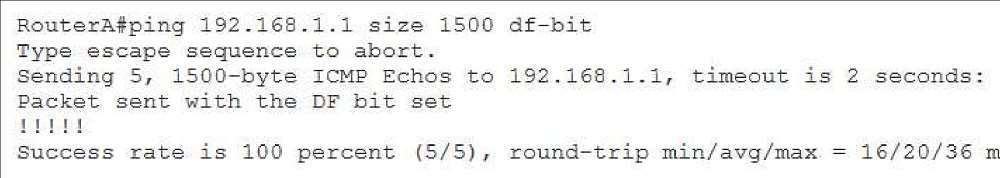
Based on the output, you can determine that the ping succeeded. You can also determine that the DF bit is, indeed, enabled.
However, issuing the ping 192.168.1.1 size 1501 dfbit command on the same device results in a failure, as shown in the following output:
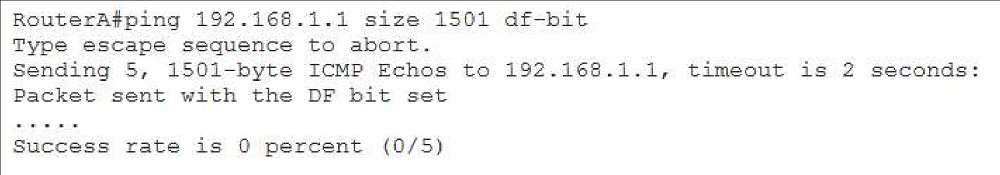
In the output above, issuing the ping 192.168.1.1 size 1501 dfbit command results in a ping failure because the MTU is configured to 1,500 bytes and the DF bit is set. If you were to issue the same command without the dfbit parameter, the ping would succeed because the ping command is allowing the datagram to be fragmented, as shown in the following output:
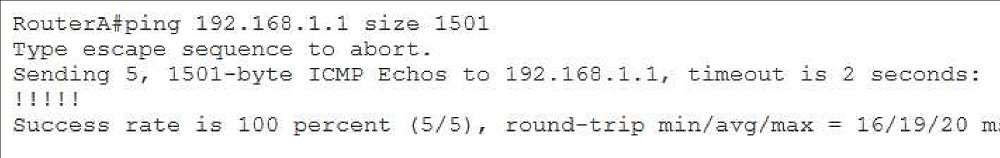
You do not need to explicitly set the datagram size to 1,500 bytes in this scenario. By default, Cisco devices are configured with a system MTU of 1,500 bytes. Therefore, the ping might succeed, providing no indication of a configured MTU. In order to test the MTU, you should set the DF bit and test a high MTU.
You should then methodically lower the datagram size that you test with the DF bit enabled until the ping succeeds.
You do not need to adjust the number of pings from the default value of five. In addition, you do not need to adjust the default timeout value of two seconds. Neither of these values help you determine the configured MTU.
Reference:
Cisco: Using the Extended ping and Extended traceroute Commands: The Extended ping Command
Question 3
You issue the debug ppp authentication command on RouterA. RouterA’s Serial 0/0 interface is connected to RouterB.
RouterA’s Serial 0/1 interface is connected to RouterC.
You issue the no shutdown command on all interfaces and note that every interface has entered the up state.
Next, you issue the show debug condition command on RouterA and receive the following output:
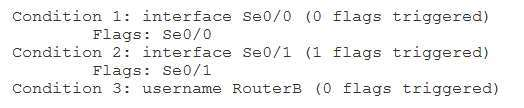
Which of the following statements is true? (Select the best answer.)
- A debug condition has been met on the Serial 0/0 interface.
- A debug condition has been met on the Serial 0/1 interface.
- A debug condition has been met in which the user name is RouterB.
- All debug conditions in this scenario have been met.
- None of the debug conditions in this scenario have been met.
Correct answer: B
Explanation:
Based on the output in this scenario, you can determine that a PointtoPoint Protocol (PPP) authentication debug condition has been met on the Serial 0/1 interface of RouterA, which is the interface that is connected to RouterC. The debug condition command is used to enable restrictions on the data that the debugging process displays. If no conditions are specified, all output from enabled debugging commands will be displayed. You can configure a series of debug conditions, any one of which will cause debug messages to display when a match occurs. In order to display the output, the debugging process need only match one of the specified conditions, not all of them. You can determine which debug conditions are configured and which have been met on a Cisco device by issuing the show debug condition command from privileged EXEC mode. For example, the following output indicates that three conditions have been enabled on the router, but only one condition has been matched so far: Because you have enabled PPP authentication debugging in this scenario, you can determine that PPP authentication has occurred on RouterA’s Serial 0/1 interface. In addition, you can determine that the user name RouterB has not been triggered. Therefore, no PPP authentication has occurred on RouterA that includes the user name of RouterB. The debug condition interfaceinterface command limits debug messaging output to only enabled debugging that applies to the specified interface. For example, if you were to issue the debug condition interface serial 0/0 command followed by the debug ppp authentication command in this scenario, the debug output would consist of PPP authentication messages, but only if those messages also apply to the router’s Serial 0/0 interface. Configuring a series of debug condition interface interface commands limits debug message output to the series of specified interfaces. The debug output need match only one of the interface conditions to be displayed. For example, you could issue the following commands on RouterA to ensure that PPP authentication debug messages that apply to either the Serial 0/0 interface or the Serial 0/1 interface are displayed on the router: After issuing the commands above, you could further limit the PPP authentication debug output by issuing the no debug condition interface interface command. For example, issuing the no debug condition interface serial 0/0 command would remove the Serial 0/0 interface condition from the debugging output, which means that only PPP authentication messages that apply to the Serial 0/1 interface would be displayed. You can remove all interface conditions from debugging output by issuing the no debug condition interface all command. After that command is issued, all PPP authentication debugging messages would be displayed unless you also issued the no debug ppp authenticationcommand or the no debug all command. The debug condition {username username | called dialstring | callerdialstring} command enables you to limit the output of debugging messages by user name, calling party number, or called party number. Applying only one of those conditions to debugging output stops the output of debug messages on all interfaces. The router will then monitor each interface for a condition match. If a match occurs, debug messages will be displayed for that match. In this scenario, the debug condition username RouterB command will display output when an interface sends or receives a PPP authentication packet that contains the user name RouterB. However, because you have also issued the debug condition interface serial 0/0 command and the debug condition interface serial 0/1 command, PPP authentication messages that apply to either of those interfaces will be displayed even if the RouterB user name is not matched. Reference:Cisco: Cisco IOS Debug Command Reference, Release 12.2: Enabling Conditional Debugging Commands Based on the output in this scenario, you can determine that a PointtoPoint Protocol (PPP) authentication debug condition has been met on the Serial 0/1 interface of RouterA, which is the interface that is connected to RouterC. The debug condition command is used to enable restrictions on the data that the debugging process displays. If no conditions are specified, all output from enabled debugging commands will be displayed. You can configure a series of debug conditions, any one of which will cause debug messages to display when a match occurs. In order to display the output, the debugging process need only match one of the specified conditions, not all of them.
You can determine which debug conditions are configured and which have been met on a Cisco device by issuing the show debug condition command from privileged EXEC mode. For example, the following output indicates that three conditions have been enabled on the router, but only one condition has been matched so far:
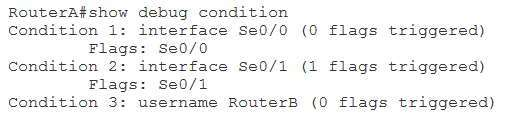
Because you have enabled PPP authentication debugging in this scenario, you can determine that PPP authentication has occurred on RouterA’s Serial 0/1 interface. In addition, you can determine that the user name RouterB has not been triggered. Therefore, no PPP authentication has occurred on RouterA that includes the user name of RouterB.
The debug condition interfaceinterface command limits debug messaging output to only enabled debugging that applies to the specified interface. For example, if you were to issue the debug condition interface serial 0/0 command followed by the debug ppp authentication command in this scenario, the debug output would consist of PPP authentication messages, but only if those messages also apply to the router’s Serial 0/0 interface.
Configuring a series of debug condition interface interface commands limits debug message output to the series of specified interfaces. The debug output need match only one of the interface conditions to be displayed. For example, you could issue the following commands on RouterA to ensure that PPP authentication debug messages that apply to either the Serial 0/0 interface or the Serial 0/1 interface are displayed on the router:
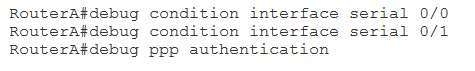
After issuing the commands above, you could further limit the PPP authentication debug output by issuing the no debug condition interface interface command. For example, issuing the no debug condition interface serial 0/0 command would remove the Serial 0/0 interface condition from the debugging output, which means that only PPP authentication messages that apply to the Serial 0/1 interface would be displayed. You can remove all interface conditions from debugging output by issuing the no debug condition interface all command. After that command is issued, all PPP authentication debugging messages would be displayed unless you also issued the no debug ppp authenticationcommand or the no debug all command.
The debug condition {username username | called dialstring | callerdialstring} command enables you to limit the output of debugging messages by user name, calling party number, or called party number. Applying only one of those conditions to debugging output stops the output of debug messages on all interfaces. The router will then monitor each interface for a condition match. If a match occurs, debug messages will be displayed for that match. In this scenario, the debug condition username RouterB command will display output when an interface sends or receives a PPP authentication packet that contains the user name RouterB. However, because you have also issued the debug condition interface serial 0/0 command and the debug condition interface serial 0/1 command, PPP authentication messages that apply to either of those interfaces will be displayed even if the RouterB user name is not matched.
Reference:
Cisco: Cisco IOS Debug Command Reference, Release 12.2: Enabling Conditional Debugging Commands






